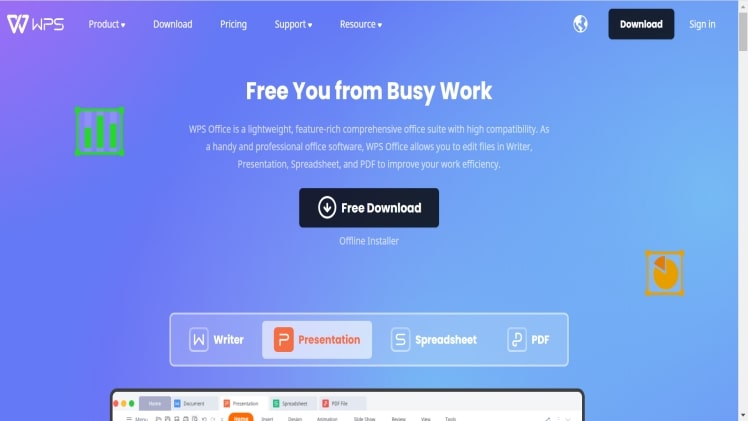WPS Office is a lightweight, feature-rich comprehensive office suite with high compatibility.
As a handy and professional office software, WPS Office allows you to edit files in Writer, Presentation, Spreadsheet, and PDF to improve your work efficiency.
Not only does it provide you with better compatibility than Microsoft Office, but also its outstanding features such as Document EdiEditortor, Presentation Editor, Spreadsheet Editor, and PDF converter are enough to meet all your needs for home and business use.
All you need to do is just download WPS Office. After reading this article, please feel free to contact us if you have any questions.
Improve Writing Efficiency
You don’t need to download Word free or pay separately. It comes with the WPS office application. Writer allows users to create, open, edit and save documents in WPS Office formats.
It also supports multilingual input so that you can write in multiple languages.
If Microsoft Word-like functions are your priority, Writer is ideal for you because it has similar functions to those of Word, such as document templates; a ”Track Changes’ feature; outlining tools; revision history for documents shared with others; find/search functions.
In addition, Writer provides a high degree of compatibility with popular document file formats, including MS Word (.doc), PDF (.pdf), OpenDocument Text (.odt), etc., so you can easily share your work with others without affecting its formatting or content.
Edit & Create Professional Slides
An important part of any business presentation, slides are used to help get your point across. Whether they’re used for a big meeting or small group, quality slides will help your message stick and leave a lasting impression.
WPS PPT allows users to add different formats like tables, graphics, text boxes, etc., and make modifications as necessary to create truly unique and eye-catching presentations.
The slide editor supports up to 300 objects per slide, so there’s no limit on how creative you can be. If PowerPoint isn’t cutting it anymore, give WPS Office’sOffice’s presentation app a try – we guarantee you’ll love it.
Enhance Data Analysis
WPS Office for Android has been specially designed to provide an easier and more effective working experience with advanced features like Handwriting, Split-Screen Mode, Night Mode, etc.
You don’t have to download excel separately. Just install WPS, and you will get all of them integrated. For example, in the Presentation mode of WPS for Android, users can easily convert PowerPoint slides into WPS presentations without any limitation.
Also, for users who are interested in data analysis, there is a data analysis tool on one side of the screen that allows users to have complete control over their data.
It’sIt’s hard to imagine how life would be if we did not have calculators and spreadsheets; however it’s also very hard to think about how much time people spend calculating some repetitive tasks in a year.
Manage All Types of Documents
WPS Office is so comprehensive that it can handle all sorts of documents. Edit text files and spreadsheets, and even write your own presentations.
WPS’s compatibility goes beyond Microsoft Office-it can even read and write PDF files.
If you need to work with a document for work or school, WPS will be your go-to office solution. Best of all? It’sIt’s free.
Try it out today.
Cloud Collaboration And Sharing
Collaboration and sharing are two of the most important features of WPS Office in recent years.
You can easily share documents with others, allowing multiple people to work on a document simultaneously or send a file to someone for feedback.
The collaboration feature is not only applied to traditional Word processing documents but also to PDF files. You can modify an existing PDF file in real-time and greatly improve your efficiency.
Security Protection And Recovery
User’sUser’s data security and privacy are very important, and that’s why we have added innovative security protection and recovery features to ensure your office files always stay protected.
You can set up a password for encrypting and decrypting documents or PDF files by yourself, so no one can see them even if they open them. And in case of emergency, WPS Recovery allows you to restore corrupted office files in minutes so that no data will be lost at any time.
Meanwhile, various encryption algorithms guarantee your files are totally secure against hackers and malware threats. Never worry about losing work because of system crashes or ransomware again.