The whole world revolves around data these days. And what program do we use to store a massive chunk of our data? Microsoft Excel.
The spreadsheets that we create in Excel can have some crucial information. So, if you open a spreadsheet one day and see that it is corrupted, then it is terrible news.
So, today we will teach you different ways to repair corrupted excel files and save all your essential information. We will discuss why your spreadsheets may get damaged, some common ways to fix them, and how you can use Wondershare Repairit to perform a file repair and save your excel sheets.
Why Your Excel Files Can Get Corrupt
There can be several reasons why an excel spreadsheet became corrupt.
- You were writing some data or saving the excel sheet when suddenly the computer crashed.
- You transferred the spreadsheet from one location to another, and some situations interrupted the transfer midway.
- Your hard disk has become old and has developed some bad sectors, and the excel file was present on one of those sectors.
- You opened the excel sheet too many times. This can change some of the bytes in the file, and it can get damaged.
- Your hard drive got exposed to too much heat or cold.
- The file got infected by a virus.
- There is a defect in the Microsoft Office software.
Common Ways to Repair Excel Files
Microsoft Office has its way of repairing corrupt excel sheets. It has a file repair tool that comes out of the box, and it can help repair any damaged document.
First, open Microsoft Excel. Then, select Open (or press Ctrl + O) and search for the corrupt excel file from the directory.
However, instead of clicking on Open on the pop-up window, click on the down arrow located beside the Open button. This action will open a drop-down menu and select Open and Repair.
Itopens up a dialogue window asking whether you want to repair the file, extract it or cancel the operation. Select Repair.
If Microsoft Office can repair your file, it will open automatically.
If the Repair option is not working, try repeating the procedure given above. Just click on Extract instead of repairing it.
You need to remember one thing: if any of these two methods work, you should immediately copy everything present in the spreadsheet and save it in a new file. There might be a chance that the initial spreadsheet may start malfunctioning again.
The presence of temporary files in Microsoft Excel can be responsible for a file gettingcorrupt, and they can conflict with the present files in the system.
However, it is easy to remove these temporary files. Simply go to C:\ > Users > [Your Username] >AppData> Local > Microsoft > Office.
Look for the files that have a TMP extension and delete it. After that, restart MS Excel, and you will be good to go.
Scan the excel sheet using antivirus software. If the program deletes any malicious software, the spreadsheet may work properly.
These are some of the best ways to repair corrupted excel files. If none of the solutions work, it is time to take the help of a specialist tool.
How to Repair Excel Files Using Wondershare Repairit
Wondershare Repairit is a reliablevideo repair tool that can help you repair files quickly. If no other solution works, you should use this tool to guarantee your success.
Follow the steps below to learn how to repair excel files using Wondershare Repairit.
Step 1: Download Wondershare Repairit from the official site (linked above) and launch it on your PC.
Once the window opens up, you can drag thecorrupt excel file to the window or click on + Add to browse for the file in File Explorer.
If you want, you can select multiple files at once.
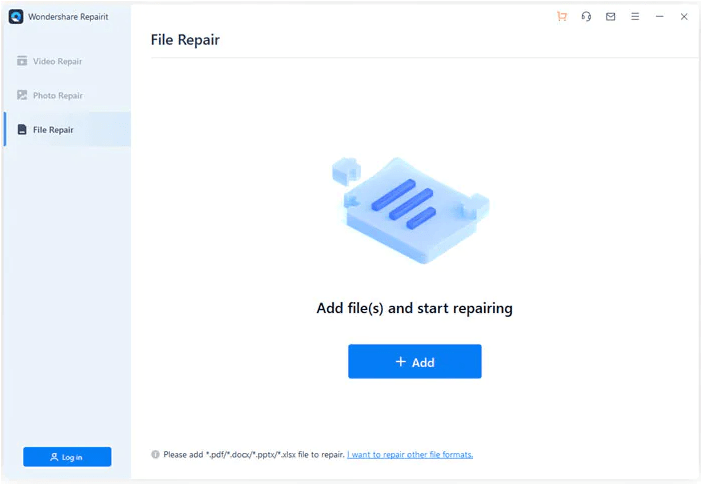
Once you have selected all the files, they will appear on your screen.
Step 2: After all the excel sheets have loaded successfully on Repairit, click on Repair. This will start the repairing process. Repairit will scan each file to look for major and minor issues and then fix them.
Repairit shows the process of each repair on the screen. If you want, you can cancel the process for any file.
The window will show you whether the files are already repaired, being scanned, or waiting to be repaired.
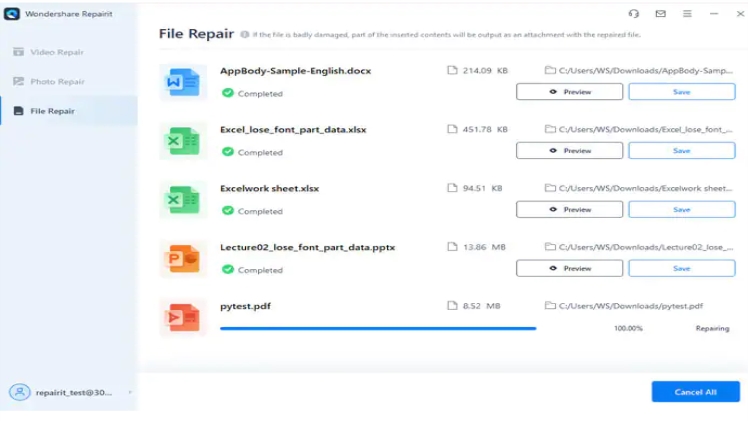
Once the repair process is complete, a dialogue box will open up showing the number of files that have been repaired successfully.
Step 3: After the repair is complete for each file, you can preview the file. Click on the Preview button located next to each file.
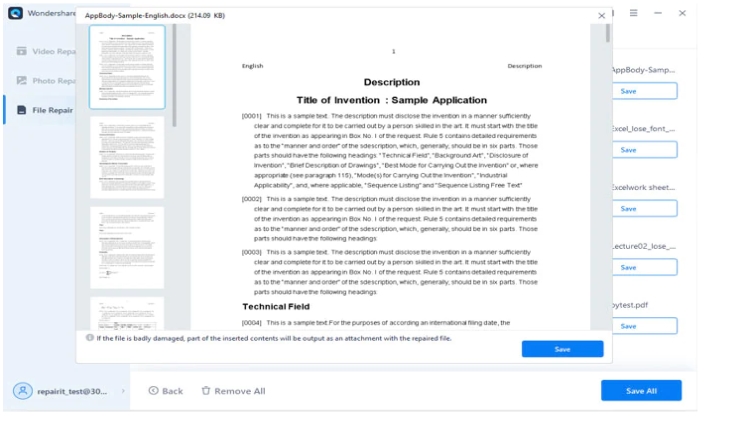
If you like the results, you can save them to your preferred location. However, if it was a faulty hard drive responsible for the file corruption, keep it somewhere else.
This is how you can recover corrupt excel files using Wondershare Repairit. After the files have been saved successfully, you can go to the exact location and keep on using the spreadsheet as if nothing happened.
Wrapping Up
Excel files contain a lot of vital information, and losing them can be a massive disaster. That is why you should know why your file can get corrupt and take steps to prevent it from happening. However, if your sheet still gets corrupt, you know which tools to use to perform a file repair.

