Photos that are printed or utilized digitally must be crisp, exact, and distinct. This is particularly true in online purchasing because shoppers are fussy about what they see before buying. The only way to get people to buy anything is to let them see it up close, even if it’s on their computer or phone screen. Having a big consumer base may help photographers produce better images. Editors must pay great attention to even the slightest details while editing photos. Photoshop masking services, for example, are useful in this situation. It helps the photographer to get innovative photos while working against the time. While a professional photographer takes care of the Photoshop masking, a photographer may focus on more productive tasks like interacting with more consumers.
What is Image Masking?
To put it simply, picture masking is the technique of concealing a portion of an image while displaying other portions of the image. Masking tape is something that many of us use while we are crafting. This enables us to protect a portion of a picture from being touched. And, after the other tasks are completed, we will be able to unveil the concealed portion in its whole. Image masking is a technique similar to this. It divides a picture into layers and conceals a certain region of the image. These concealed sections may be changed at any moment if necessary.
The ultimate aim for us is to make the product stand out from the crowd. A complementary backdrop with the product is required in order to accomplish this. As an outcome, image masking in Photoshop can aid in the segment of an image into the stacks or masks. You will be able to customize the backdrop to complement the item in the photograph and attract people to the goods.
How Does Image Masking Differ From Clipping Path?
Image masking and clipping path are two techniques for removing the backdrop from a picture, and their primary difference is the technology used to do it. Image masking is required for more complex images. Although it is theoretically feasible to remove the backdrop from complicated photos using clipping paths, the effect is not always as visually pleasing as it would have been if the image had been masked instead of clipping path.
The clipping path method is one of the most fundamental and necessary procedures in picture editing. It is accomplished by the use of the pen tool in Photoshop to cut precise shapes, patterns, holes, and designs in various materials. Images with acute, hard, sharp, smooth, and straight edges are the most often seen. Designers must exercise caution since even a little error might result in an unnatural and unrealistic effect. To ensure that the job is done correctly and perfectly, it is always preferable to zoom in on the photographs as much as possible.
Image masking, also known as layer masking, is another method for exposing or hiding certain sections of an image, as well as for removing the backdrop of an image in high-end retouching. Masking is often employed when a picture has a large number of twists, curves, complicated soft edges, a large number of lines, and little detail. Especially when the topic is smoke, fur, human hair, feathers, spectacles, a sweater, a blanket, illumination, or flames. Especially when the subject is fire. The manual background removal services, the magic eraser tool, and the color separation method are all tools that may be used in Photoshop to create layer masks. Using image masking services, you may change the appearance of a picture, tweak it, and even build a new layer to eliminate undesired areas or items.
Who Needs Image Masking Services?
In Photoshop, picture masking provides a plethora of options for image modification and manipulation. There are a variety of reasons why you may need to hide a picture. An image masking service is particularly useful for photographers, who, in addition to those who want only the finest editing methods for their images, profit the most from using one. Photographs taken directly out of the camera are very difficult, if not impossible, to achieve in terms of quality. Using clipping path, it is not possible to alter photos that have hairy or other little elements.
Aside from photographers, picture masking has several applications in the e-commerce business as well. Product images that stand out will be required for online vendors that offer fuzzy toys, hairy apparel, dolls, or even jewelry and other similarly-detailed products. This may be accomplished by using the Photoshop masking method or other manual background removal services to the fuzzy things in order for them to seem spectacular even when zoomed in. Realtors, photo studios, and marketing teams are just a few of the people and businesses who may find themselves in need of advanced photo masking.
5 Types of Image Masking Services
This service is divided into many categories based on the complexity, sophistication, and quantity of photographs required. However, according to our specialists, this service is divided into seven distinct categories, which are detailed below.
Basic Layer Masking
Basic layer masking is a popular service in which we build a pixel-by-pixel outline for the sections of your image that need to be hidden using a layer masking technique. For masked objects, photo editors are professionals at generating polished and soft borders so that the image seems more natural when it is utilized for other creative designing projects in the future. With this strategy, the editor essentially generates a layer that may be used to alter or remove the bits that are no longer required. In cases when there are alterations that will be undone at any point and the original shot must remain intact, this is the most appropriate option to use.
Hair Masking
Hair masking is one of the most common picture masking methods, and it is particularly useful when altering photos of models or any other kind of fashion-related images, as it allows for more natural-looking results. When it comes to removing little items, minute grooves, and unneeded backdrops from photographs, it is typically quite tough. The most essential thing to remember while photographing models is to maintain their hair vivid and beautiful. In this issue, Photoshop masks perform the same functions as real-world masks in the same way.
If your hair seems to be wispy, scuffled, or untamed in your picture, you will have to work extra hard to achieve a great rating with that. However, if you have masking information, you may be able to avoid being placed in that circumstance.

Alpha Channel Masking
TWhen clipping delicate structures such as hair, fur, fibers, or fringes, it is necessary to produce a gentle transition between the backdrop and the subject area. When dealing with such small details, one must resort to the technique of alpha channel masking in order to keep the natural condition of the objects throughout the clipping process intact.
When masking images or items, only the content of the image that has been picked is shown; the remainder of the image is invisible. When layer masks are created, the original picture is kept hidden below the mask, allowing for further adjustments. In contrast to clipping, no picture information is permanently erased in this manner.

Transparent Masking
Using this tool, you may separate see-through elements on a picture from their original backgrounds. Images with gradient transparencies, such as a glass, may be readily removed without leaving any hard edges on the surface. Object that is transparent Photoshop masking service is a non-destructive technique that preserves the color and clarity of the source image. The end result is a photograph that retains the low opacity of the items while allowing the backdrop to come through in an aesthetically pleasing manner.
It may be used for a variety of purposes. It is a fantastic expansion of the Photoshop masking tool. It guarantees that photographs have a seamless background removal or knocking out process. Light pottery, water fine edge jewels, highlights, illumination, smoke, ice, and glass are just a few of the transparent and translucent things that may be created with this product’s unique use. A lot of businesses, such as advertising agencies, internet retailers, and other similar businesses, rely on this service to produce catalogs for product marketing.
Complex Masking
It is possible that the photographs include extremely fine items that are difficult to hide, such as smoke, feathers, and small hairs. Image masking techniques are often used in conjunction with one another by editors in order to effectively complete the difficult tasks at hand. Additionally, there may be occasions in which you have a great deal particular in mind for the kind of picture masking that you would want to use for your images. This will guarantee that we are able to provide an output that reflects the highest level of quality in the editor’s work.
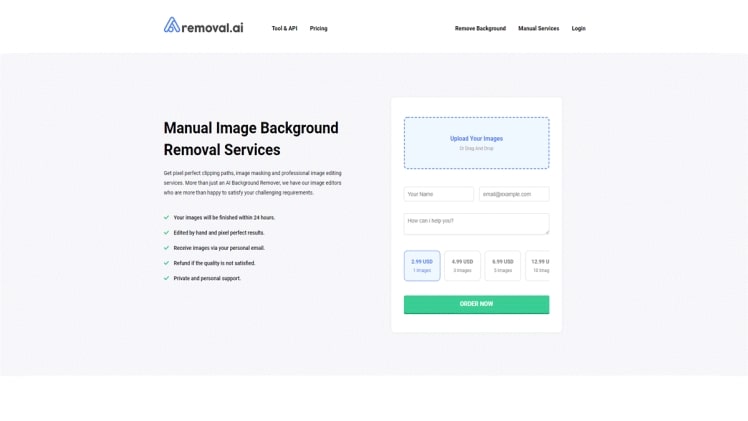
Try Removal.AI’s Manual Background Removal Services!
There have been cases when photographs had fuzzy edges or portions of them have required to be cropped out. The majority of the time, just a few elements of the images need to be changed while the rest may be left as is. Using the picture masking method, you may obtain both results without having to ruin your photographs. Some backdrop removal procedures may either degrade the quality of the photograph or result in odd-looking “clipped” edges that are unnatural to the eye. While it may work for certain photographs with complicated characteristics, images with complex details will only seem amateurish unless they are magically changed utilizing image masking techniques. But what if it’s a matter of clipping path vs automated background remover? That’s why solutions like Removal.AI are here for your image masking needs!
Online image background remover, Removal.AI is a young business that is just getting started. They provide cutting-edge photo-enhancing services using the latest technology. Excellent outcomes may be achieved when knowledge-based techniques and advanced image processing technology are combined. Automated software isn’t all Removal.AI has to offer, as the company also provides manual picture editing services where each alteration is made manually.
Clipping paths, image masking, and background removal are just some of the tasks that our editors can handle for you. Photos of trademarks, cosmetics, real estate, graphics, images with multiple topics, autos, technology, furniture, and furry goods are good candidates for our manual background removal service.
Sources:
https://www.shutterstock.com/image-photo/handsome-smiling-hipster-model-unshaven-arabian-2142404181 – Halay Alex
https://www.shutterstock.com/image-photo/portrait-young-saluki-306939674 – Rowena
https://www.shutterstock.com/image-photo/blue-cocktail-on-white-background-alcoholic-2132118067 – Ivan Kovbasniuk

