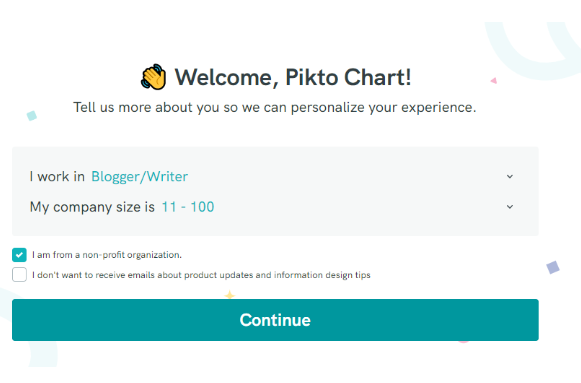Infographic maker Piktochart enables you to make an infographic in the comfort of your own home. It’s easy to use and you can create stunning and professional-looking designs in a matter of minutes. You can even publish your infographic on the web and share it with your friends and family.
Set up an account
The Piktochart infographic maker is a useful tool to create beautiful and original information graphics. It is easy to use and requires no graphic design experience. There are over 500 templates available. Moreover, the service offers a free account. This allows you to upload up to 40 MB of images.
The website also provides an extensive library of free icons and pictograms. These can be dragged and dropped into your graphic. You can then customize the axis and labels of the chart. Alternatively, you can purchase premium icons.
You can add shapes, photos, frames, and text to your infographic. You can also resize and rotate graphic elements. In addition, Piktochart has integrated with Unsplash, a service that provides a free collection of over 500,000 images.
In addition to creating your own infographic, you can share it with the world. With the Pro version, you can protect your creation with a password. Besides, you can download a PNG or PDF version of your infographic. Lastly, you can also embed your infographic on the web.
Create your first infographic
If you are looking to create your first infographic, you have come to the right place. Piktochart is a website that offers a simple, intuitive way to create professional-grade information graphics. It is a free tool that will allow you to design and publish your work on the web.
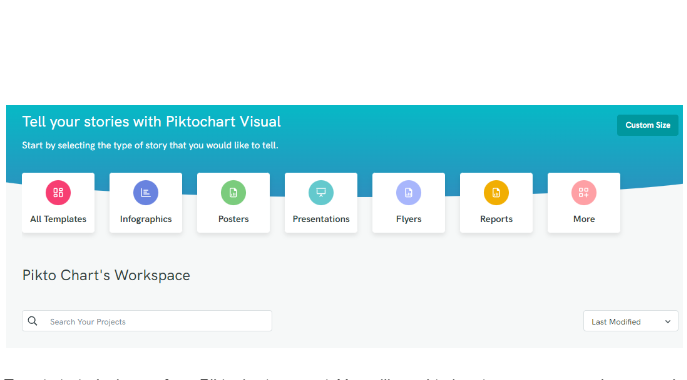
To get started, sign up for a Piktochart account. You will need to input a username and password, along with a Google account if you have one. Next, download the infographic to your computer. Once it is saved, open the saved file and click on the publish button.
The site also features a free infographic template. This can be downloaded in PNG or PDF format. However, you may want to consider using a more robust program such as DesignCap, which allows you to build your own infographic.
The site features a nifty dashboard that allows you to preview your work. You can even share it with others via email or social media.
Publish your infographic on the web
Creating and publishing your Piktochart infographic on the web can help your company reach a larger audience and boost website traffic. It can also lead to more leads and backlinks.
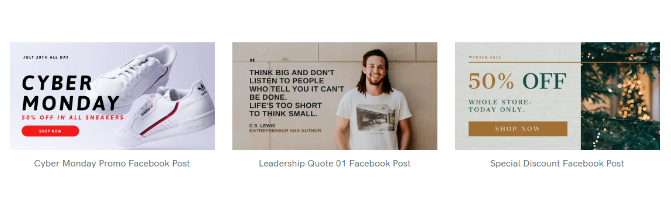
To create your own Piktochart infographic on the Web, you can use a free tool called Piktochart. This software lets you easily upload and edit images. You can also add frames and text. Besides creating infographics, you can also use it to create reports, presentations, posters, and more.
With Piktochart, you can edit the colors of the built-in graphics, add charts, and even create custom fonts. Once you’ve finished editing your infographic, you can download it as a PDF or image.
Piktochart offers over 100 free templates, which you can customize. But you’ll need to pay for the Pro version to use password protection. However, you’ll get access to premium infographics templates, too.
Unlike Piktochart, Venngage is more complex to use. It has a longer onboarding process and requires you to sign up using your email. Then, you’ll be prompted to tell Venngage exactly what you want to use the service for.
Share your infographic
Piktochart is an online tool that allows you to create a professional-looking infographic. You can add images, videos, and charts to your Piktochart. The software also provides tools to create interactive maps.
First, you must sign up for a free account. Once you are set up, you can create a new project. Several templates are available to choose from.
After you select the template, you can begin designing your infographic. You can use images from your own computer, or you can import from a source. When you are done, you can save your work in a variety of formats.
It is important to consider your audience. If you plan to share your infographic with a wide audience, you may want to use the public on the web option. This allows you to publish your information on a website and share it on various social media networks.
Piktochart is designed to be easy to use. Users can upload buxic images, embed hyperlinks, and export their completed work.