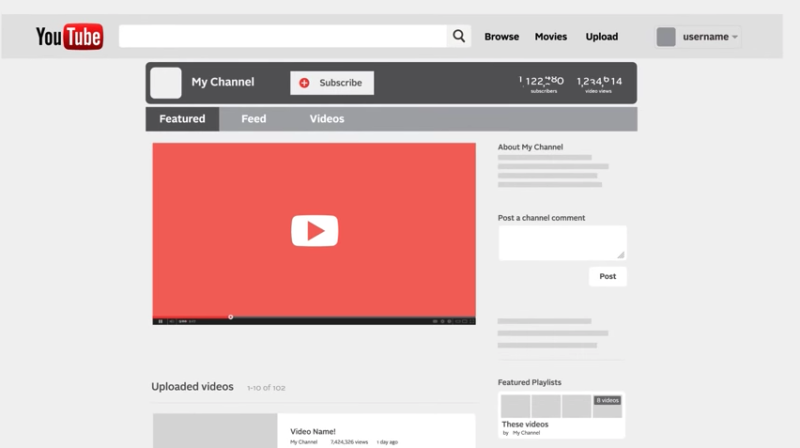Like all of us, you have spent quite a few evenings watching videos on the YouTube channel: from web-series to wildlife documentaries. Some have made this platform their livelihood. Others use it to grow their business. This is where we come in. Indeed, using YouTube for your business is rather a (very) good idea, given that 300 hours of video are uploaded every minute on the platform. But you soon realize that creating a channel isn’t actually as easy as creating a website . Don’t panic: here’s what you need to know to create your own channel on YouTube and develop your business on the world’s leading video platform.
- Create a channel
If you have a Google account, you automatically have a youtube age restriction account, but do you have a channel? To benefit from a public presence on the platform, the first thing to do is to open your own channel on YouTube. You can do it very easily, in just 5 clicks:
- Log in to YouTube and simply just click on the user icon right at the top of the screen.
- Click the nut icon to access your account’s YouTube settings.
- Click C reate a new channel.
- Next, select Use business name or other name.
- Add your business name and click Create .
- Add a description
First successful step: you exist on YouTube. But really, who are you? You will have to give more information to your visitors than just a company name. To do this, complete your profile by adding a description: what type of company are you and what kind of content your subscribers will be able to see on your channel?. This description is going to appear in multiple places, so it’s the perfect place to add a link to your website and other social media accounts. Show off your assets as much as possible, now is not the time to be shy! Read completely to know about how to create a youtube channel…
- Choose a cover photo
When you go to a YouTube channel, you immediately come across a banner displaying the name of the channel. This is your cover photo. It is an essential element to present your brand. The only imperative: it must correspond in all respects with your brand, because it is the first element that your visitors see when they arrive on your page. YouTube has plenty of tools to get you started if you’re not a seasoned graphic designer. We also give you a little advice for the road: it is recommended to upload your cover photo in 2560 x 1440 format with a maximum file size of 4 MB for optimal display.
- Adapt content
We have all kinds of corporate images, from advertising campaigns to product demonstrations. It’s up to you to determine the content you want to distribute, depending on your field, your offer, and your target audience. If you have a sophisticated product and your followers want to know more, video tutorials are great for you. Think about ratings to convince visitors. It is better to do both! This way, your channel will have a variety of content and resonate with all types of Internet users.
- Create a trailer
Your cover photo presents your business in images, create a trailer to discover your business in video. It’s a short clip that lets your audience know who you are, what your business is about, and what kind of content they can expect to see on your channel. Moreover, it’s an excellent exercise before embarking on greater achievements: video clip or why not feature film… Who knows, it could be the start of a whole new career.
- Upload your first video
And… Action! Your YouTube channel is ready, it’s time to put your new achievements on it. Once you’ve shot and edited your first video, all you have to do is upload it. You will basically find the upload option right at the top of the screen when you open your account. Don’t go too fast, the process is not over yet!
- Optimize your SEO
When you upload a video you can turn off autoplay youtube, you need to fill in a title, description and tags. Just like Wix allows you to configure the SEO of your website , YouTube has its own tools so that you can optimize the SEO of your video. Complete this section as accurately as possible and use keywords to describe your video and your business. Do not neglect this step, it is essential for your achievements to be easily discoverable in the YouTube search bar. As you go along, you will know which terms are likely to bring you more traffic. Be careful though, it is true that a keyword-rich title and description can be beneficial for your business, however, it should not be overdone. Remember: too many keywords kill keywords!
- Keep the beat
Success is hard work. Creating a channel, uploading a video or two and stopping there isn’t enough to be successful – of course we’re aiming for the red carpet. A YouTube channel takes time and effort. Visitors expect consistency from the channels they subscribe to. As soon as your first video is released, try to plan ahead for the ones that will follow.
- Embed your channel on your personal website
Well done! You now have your own website and YouTube channel. How about we mix it all up a bit? Your website is the best place to proudly display all of your videos. Here are some ideas for presenting them in an optimal way. Put them in the foreground: your video is magnificent, and for good reason, you spent a lot of time on it. That’s reason enough to display it everywhere, starting with your site’s homepage. This is what your visitors will see first, and that’s great, a video is made for that!